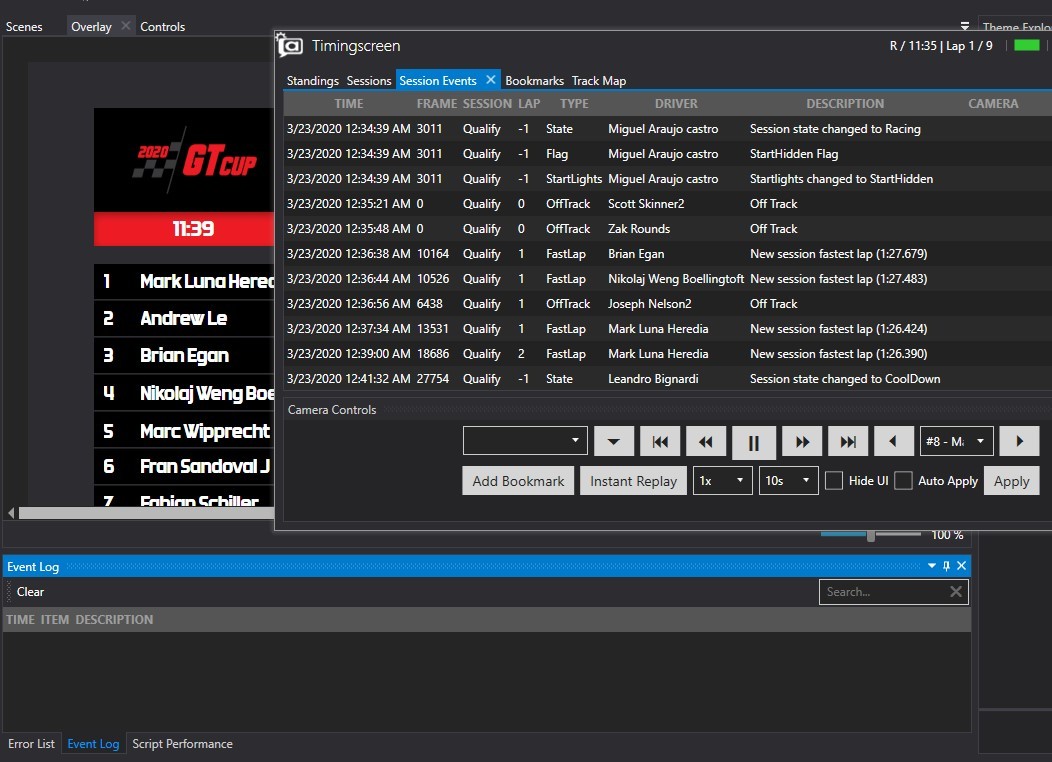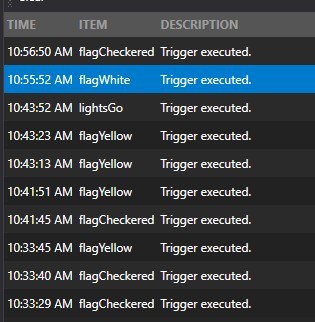Event triggers for Flags
Hi guys,
I saw a topic about triggers but I don't understand it. I created widgets which called Green Flag, White Flag, Checkered Flag and Standart Flag. I set their datas as sessionstate. Then, I created 6 triggers which called flagGreen, flagYellow, flagWhite, flagCheckered, init and lightsGo. I added actions to them to show triggered flags and hide others flags but When I test them, nothing changes. Is there anything to add different thing to them like new names? Because i also tried to test Fox theme on ibog.co also It doesn't appear when Green Flag is out or White etc.
I'm also uploading what I created.


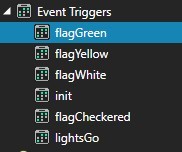
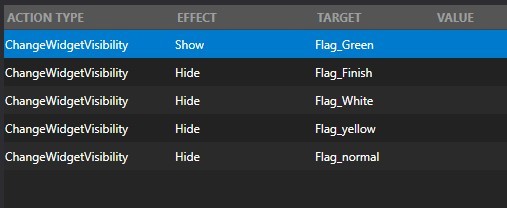
I saw a topic about triggers but I don't understand it. I created widgets which called Green Flag, White Flag, Checkered Flag and Standart Flag. I set their datas as sessionstate. Then, I created 6 triggers which called flagGreen, flagYellow, flagWhite, flagCheckered, init and lightsGo. I added actions to them to show triggered flags and hide others flags but When I test them, nothing changes. Is there anything to add different thing to them like new names? Because i also tried to test Fox theme on ibog.co also It doesn't appear when Green Flag is out or White etc.
I'm also uploading what I created.


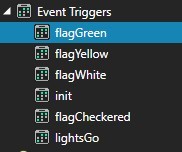
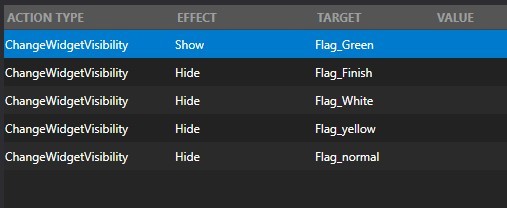
Edited (2 times)
Nick Thissen wrote:What about replays? When I record the replay at the beginning of the session. When green flag is out in start, can green flag trigger work ? Or it has to be in live sessions. Then I can try different thing to fix it? Maybe I can test for radio to understand triggers
All your events are from Qualify sessions. There is no green flag in qualify sessions as far as I know.
Edited (1 time)
Mertcan Solak wrote:Support for replays is limited as we do not get proper data from the replay playback. You can try it, but I don't know if flags are triggered in a replay.Nick Thissen wrote:What about replays? When I record the replay at the beginning of the session. When green flag is out in start, can green flag trigger work ? Or it has to be in live sessions. Then I can try different thing to fix it? Maybe I can test for radio to understand triggers
All your events are from Qualify sessions. There is no green flag in qualify sessions as far as I know.
I am also having trouble with this.. I just started using ATVO and displaying the Fox theme for now but I want to design my own.. Not much out there on how to's so I'm reverse engineering to figure some things out.. I have created the image for the flags i want to use in PS and have all the various copies placed where i want them for my theme.. I have the intl widget Data order set to Position and The Data set as Sessionstate. I have all the others (Green,White,Checkered and yellow) set as position and Followed. I have the Event triggers Set for the highlighted widget to (show) and all the others as (hide). I have the same sequence for all the other flag widgets. I have tested this out on live iRacing hosted sessions but no luck i just can't get it to work.. What am i missing??
Can you show me the settings of your events or send the theme? You gave a lot of irrelevant information but the only thing that is important is having teh right event type selected so the triggers react to the right events. The data settings of the widgets are not relevant (only for data that is showing in that widget itself, not for determing whether the flags hide or show them).
James A Tyler wrote:
I sent sent the theme to the info@appgineer.in address
You have every Event Trigger set to trigger on the 'FlagGreen' event, instead of the correct flags. Surely this is the issue?

James any way for you to send me the settings for the flags in a theme so I can see how it’s done my email is info@showmedirt.com. Thanks for any help.
James A Tyler wrote:
Thanks for the help Nick.. From what I see here in the forum not knowing how to do this pretty common. Might be helpful to sticky a step by step how to explaining it.
Event Triggers work by listening for the occurrence of a certain event, and trigger to execute their actions when that event is happening. You have to select which event you want to trigger on via the Event Type property as I've highlighted above. There is a whole lost of events, hopefully the names are descriptive enough. Each type of flag has its own event, and beyond flags there are many more possible events. Note that there are separate events for 'Flag Yellow' and also 'Caution'. I am not too clear when which event is happening, most of these come straight from the iRacing data.
We realize we lack some documentation here and there, sorry about that. That's why we have this forum to answer questions!
So to setup an event trigger simply:
1. Add a new Event Trigger
2. Go to its properties and find the Event Type property.
3. Select from the dropdown the event you want to listen for.
4. Click the Actions '...' button (or just doubleclick the item in the Theme Explorer list) to define which actions should happen when this event is found.
We realize we lack some documentation here and there, sorry about that. That's why we have this forum to answer questions!
So to setup an event trigger simply:
1. Add a new Event Trigger
2. Go to its properties and find the Event Type property.
3. Select from the dropdown the event you want to listen for.
4. Click the Actions '...' button (or just doubleclick the item in the Theme Explorer list) to define which actions should happen when this event is found.
Nick Thissen wrote:
Event Triggers work by listening for the occurrence of a certain event, and trigger to execute their actions when that event is happening. You have to select which event you want to trigger on via the Event Type property as I've highlighted above. There is a whole lost of events, hopefully the names are descriptive enough. Each type of flag has its own event, and beyond flags there are many more possible events. Note that there are separate events for 'Flag Yellow' and also 'Caution'. I am not too clear when which event is happening, most of these come straight from the iRacing data.
We realize we lack some documentation here and there, sorry about that. That's why we have this forum to answer questions!
So to setup an event trigger simply:
1. Add a new Event Trigger
2. Go to its properties and find the Event Type property.
3. Select from the dropdown the event you want to listen for.
4. Click the Actions '...' button (or just doubleclick the item in the Theme Explorer list) to define which actions should happen when this event is found.
Very much appreciated I have it working now..
Nick Thissen wrote:
Event Triggers work by listening for the occurrence of a certain event, and trigger to execute their actions when that event is happening. You have to select which event you want to trigger on via the Event Type property as I've highlighted above. There is a whole lost of events, hopefully the names are descriptive enough. Each type of flag has its own event, and beyond flags there are many more possible events. Note that there are separate events for 'Flag Yellow' and also 'Caution'. I am not too clear when which event is happening, most of these come straight from the iRacing data.
We realize we lack some documentation here and there, sorry about that. That's why we have this forum to answer questions!
So to setup an event trigger simply:
1. Add a new Event Trigger
2. Go to its properties and find the Event Type property.
3. Select from the dropdown the event you want to listen for.
4. Click the Actions '...' button (or just doubleclick the item in the Theme Explorer list) to define which actions should happen when this event is found.
Thanks I got it working I may do a video so others can see how easy it is
Thomas Shaw5 wrote:Nick Thissen wrote:
Event Triggers work by listening for the occurrence of a certain event, and trigger to execute their actions when that event is happening. You have to select which event you want to trigger on via the Event Type property as I've highlighted above. There is a whole lost of events, hopefully the names are descriptive enough. Each type of flag has its own event, and beyond flags there are many more possible events. Note that there are separate events for 'Flag Yellow' and also 'Caution'. I am not too clear when which event is happening, most of these come straight from the iRacing data.
We realize we lack some documentation here and there, sorry about that. That's why we have this forum to answer questions!
So to setup an event trigger simply:
1. Add a new Event Trigger
2. Go to its properties and find the Event Type property.
3. Select from the dropdown the event you want to listen for.
4. Click the Actions '...' button (or just doubleclick the item in the Theme Explorer list) to define which actions should happen when this event is found.
Thanks I got it working I may do a video so others can see how easy it is
this would be fine im stacking in this aswell
I'm having trouble with this as well. Seems to be the same symptoms as above but I'm not sure where I'm different. I've got 4 widgets created that are basically a graphic with the "lap * of *", only the image I've used for each are different (green, yellow, white, and checkered). I created 4 event triggers for each of the four flags. Each event trigger has its event type set properly (FlagGreen, FlagYellow, FlagWhite, or FlagCheckered) and each has 4 actions. These actions essentially show the widget associated with that flag and hide the rest, basically how OP has his pictured.
During the race session's 3-minute practice, qualify, and grid, the colors seem to change as expected, but it just stays green once the race is started. When I look at the Timing Screen's Session Events tab, I do see events such as "CautionWaving, StartHidden Flag" or "Green, StartHidden Flag". In the Event Log, I'm only seeing "flagGreen" items, no yellows (I haven't stuck it out to the end of a race to see white or checkered shows).
Any ideas?
During the race session's 3-minute practice, qualify, and grid, the colors seem to change as expected, but it just stays green once the race is started. When I look at the Timing Screen's Session Events tab, I do see events such as "CautionWaving, StartHidden Flag" or "Green, StartHidden Flag". In the Event Log, I'm only seeing "flagGreen" items, no yellows (I haven't stuck it out to the end of a race to see white or checkered shows).
Any ideas?
Nevermind, figured it out. Went digging through old threads here and found that for oval races, the event name is "flagCaution". I only had a trigger setup looking for "flagYellow". Even still, the session I did earlier wasn't throwing those events in the event log so that was some other problem in itself.
I'm good to go now. I would've edited my above post but it kept giving me an error.
I'm good to go now. I would've edited my above post but it kept giving me an error.